Best Adobe Illustrator Alternatives For Every Need
Has Adobe Illustrator become too expensive for you? Are you looking for an alternative to do your graphics designing work for a smaller budget or without paying a single penny? Then this is where your worries stop.
Adobe Illustrator is a powerful tool used for designing logos, drawings, and icons. While it offers a wide range of features, its price tag can be a concern. Thankfully, there are alternative options available for those who are not ready to commit to a subscription. Free alternatives to Adobe Illustrator offer similar functionalities, allowing users to create and edit vector graphics.
Check out these Adobe Illustrator alternatives
1. Inkscape (Like Adobe Illustrator)
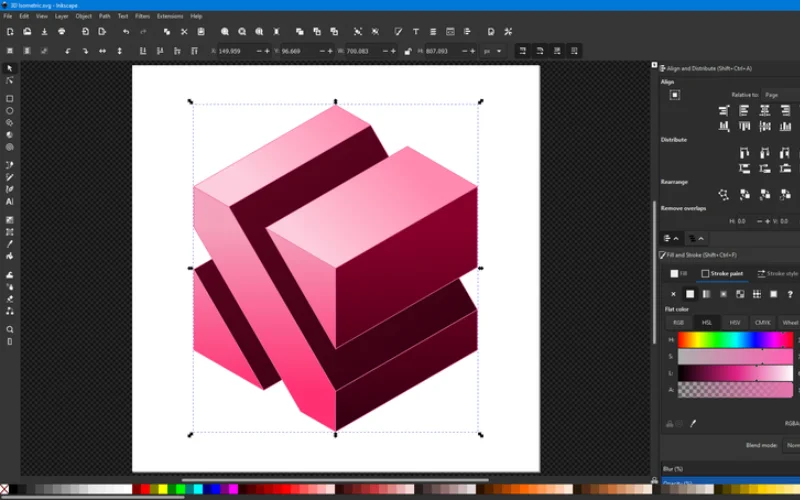
Inkscape is very similar for those seeking an alternative to Adobe Illustrator. It offers a range of tools similar to Illustrator, such as keys to move and rotate by screen pixels, bitmap tracing, color painting over objects, and editing gradients with handles. Users can also create textures and gradients. What sets Inkscape apart is its support for organizing work through layers, groups, and object locking, providing users with flexibility and control over their projects. Additionally, it supports various file formats, including SVG, PDF, and AI (Adobe Illustrator), enhancing its compatibility with other software.
However, one drawback of Inkscape is that it occasionally slows down, which may affect its performance. Despite this limitation, Inkscape remains an excellent graphics designing choice for students or beginners looking to delve into digital drawing and graphic design without incurring expenses. Its comprehensive feature set and user-friendly interface make it a valuable tool for learning and creating visually captivating artwork.
Price: Free
System: macOS, Windows, Linux
2. Vectr
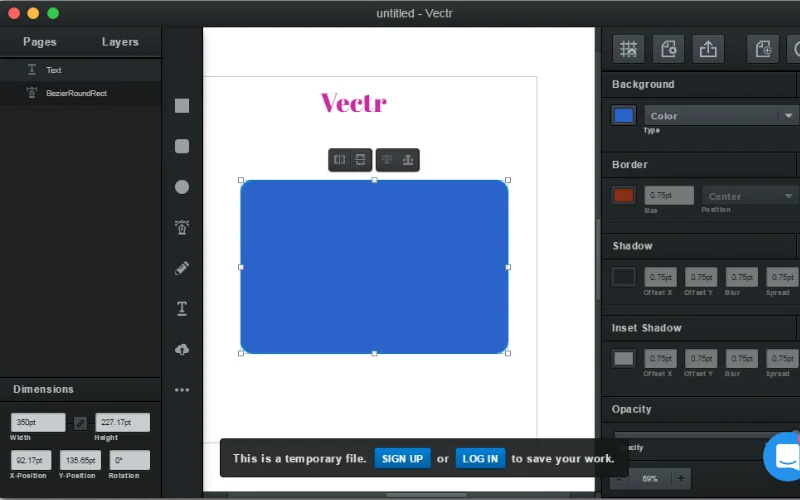
Vectr is a free online tool for drawing that you can use in your web browser. It’s simple and easy to start editing vector images with it. Because it works in your browser, anyone with an internet connection can use it, and it’s great for working together on designs with others. Each drawing you make has its own special link that you can share, and when you’re done, you can save your work as SVG, PNG, or JPEG. It’s really easy to work together too, with features that let you share your work in real time and chat with others.
While Vectr doesn’t have all the fancy features of programs like Illustrator, that’s also what makes it simple to learn. If you’re new to making graphics and want something easy to use, especially for things like social media pictures, Vectr is a good choice.
Price: Free
System: Web Browser
Check out 10 Most Famous Graphic Designers & Their Iconic Designs
3. BoxySVG
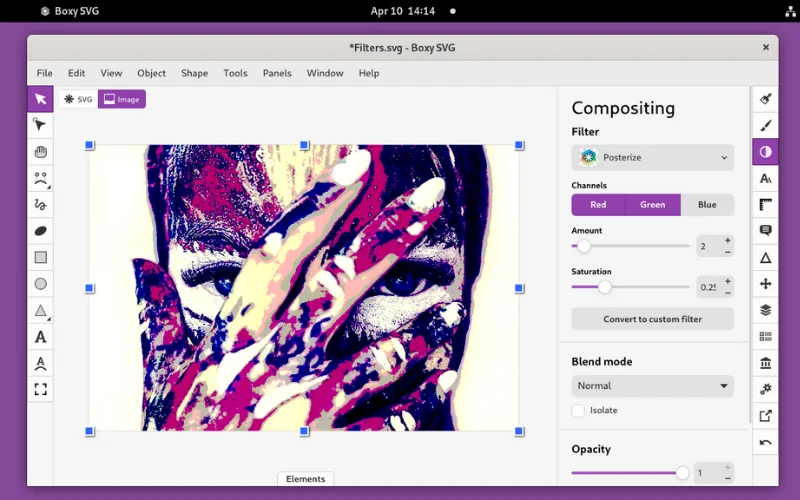
BoxySVG is an extension you can add to Google Chrome for saving vector graphics, like icons and illustrations. It works well with Google Fonts and has an Open Clip Art Library. With tools like pens, shapes, and text, it’s handy for different design tasks. What sets it apart is its easy-to-use interface, which keeps things simple and focuses on the basics needed for SVG graphics. This makes it faster and simpler than Illustrator, while still giving you clean and efficient files.
You can also import and export JPEGs and PNGs with Boxy SVG, which is convenient. It’s free for Linux users as a desktop app, but there’s a paid subscription on Google Chrome extension. There’s also a version in the Mac App Store, and you can try it free for 15 days. BoxySVG is perfect for beginners because it’s straightforward and doesn’t overwhelm you with too many options.
Price: $9.99/year
System: Windows, macOS, Linux (in browser)
4. Pixlr
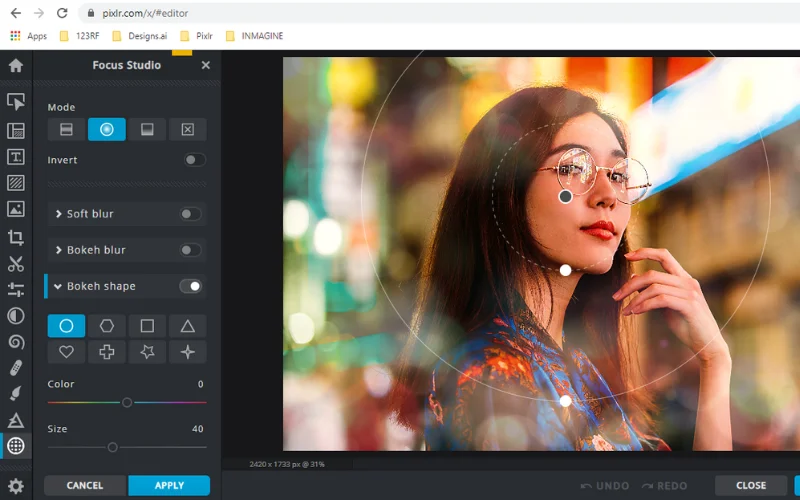
Pixlr is software you can use on your phone, computer, or online, which is great for designers who are always on the move. It has two versions: Pixlr E for editing photos and Pixlr X for designing graphics. Since it’s cloud-based, it doesn’t need a powerful computer to work well.
Pixlr X regularly adds new templates for things like social media posts and resumes, while Pixlr E has a feature to make photo collages easily. It works faster because it uses the internet to do the hard work. While it might not have all the fancy features of Illustrator, it’s still a good choice and can even replace Adobe Photoshop for some tasks because it’s easy to use and works on different devices.
Price: Plus: $1.99/month, Premium: $7.99/month, Team (up to 5 seats) $12.99/month.
System: Web Browser (On any device)
5. CorelDRAW (Best Adobe Illustrator Alternative)
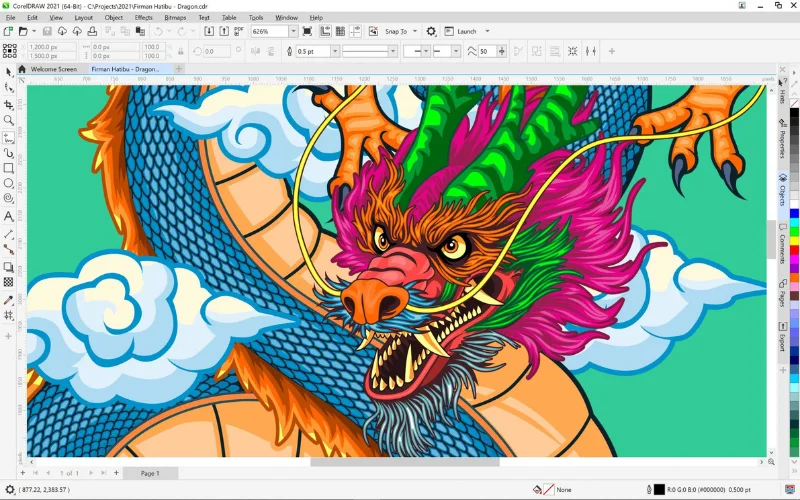
CorelDRAW has been around for over thirty years and is a well-known alternative to Adobe Illustrator. It works on both Windows and macOS and has similar design features, though its interface is different. While it’s not as expensive as Adobe Illustrator, it’s pricier than some other options.
Despite the cost, many designers still choose CorelDRAW because it’s reliable and works on different types of computers. If you’re looking for software that’s been around a long time and has a lot of features, CorelDRAW might be a good option for you. But you can try it out for free for 15 days before deciding if you want to buy it.
Price: $22.42 per month, $269 per year or $549 for a one-time purchase
System: macOS, Windows, web browser
Check out 10 Best Brochure Templates for Designers
6. Figma
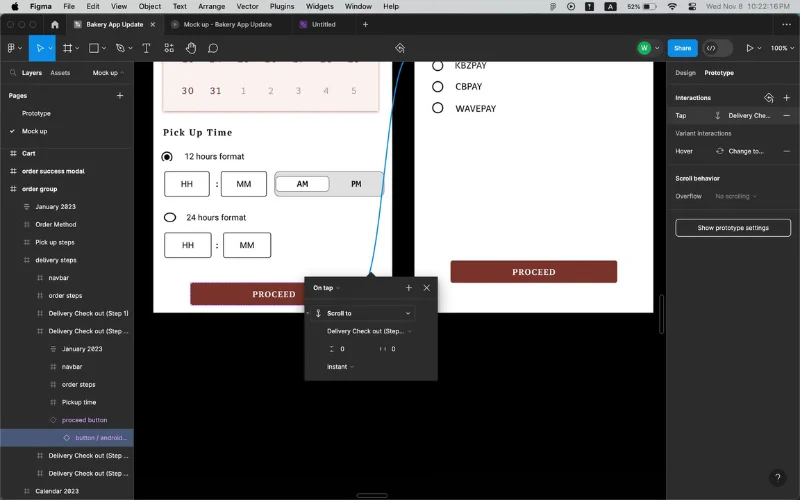
If you’re searching for an Adobe Illustrator free alternative that’s great for creating design interfaces, creating custom shapes, making animated prototypes, and collaborating with others, Figma could be what you need. It’s a free illustration app that combines all these features in one place. You can even add plugins and widgets to automate tasks and make your work easier. Figma’s auto layout tool makes resizing and moving design elements simple.
Since Figma is cloud-based, you can work on your designs from anywhere with an internet connection and easily share them with your team. For the best experience, it’s recommended to have a good graphics card and enough RAM. You can export your designs as SVG, PNG, JPEG files, or even as CSS code. Learning to use Figma takes time, patience, and resources, but it’s worth it.
Price: ($12/ month) Professional plan, free for students and teachers
System: Web Browser
7. GIMP
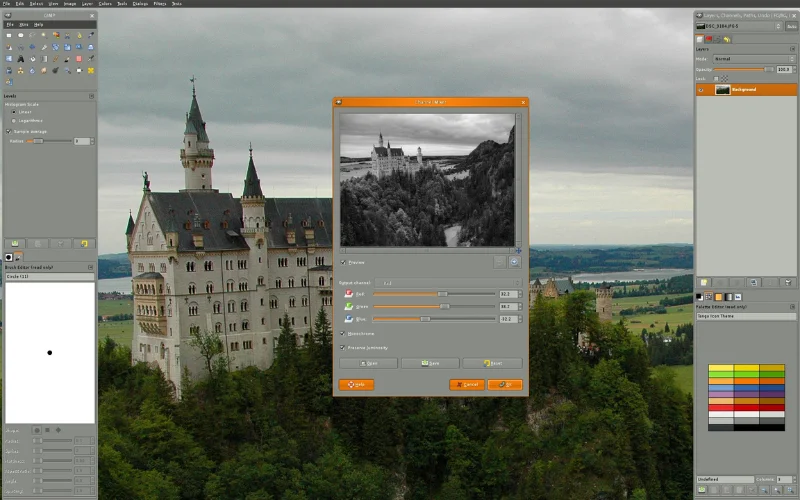
GIMP stands for GNU Image Manipulation Program, isn’t quite like Adobe Illustrator for vectors, but it’s a powerful tool like editing images in Photoshop. It has many tools and options to manipulate images in various ways. You can even add extra features through plugins to make it even more useful. It’s good for beginners and gives a nice introduction to working with vectors and designing.
While it has limited vector capabilities, GIMP makes up for it with its other advanced features, making it a solid alternative to Adobe Illustrator. It’s all about giving options for customization and expanding capabilities with third-party plugins. Plus, since it’s free and open-source, a whole community is developing plugins to improve it. And if you’re new to it, don’t worry! GIMP has tutorials to help you learn and make the most of it.
Price: Free
System: macOS, Windows, Linux
8. VectorStyler (New Adobe Illustrator Alternatives
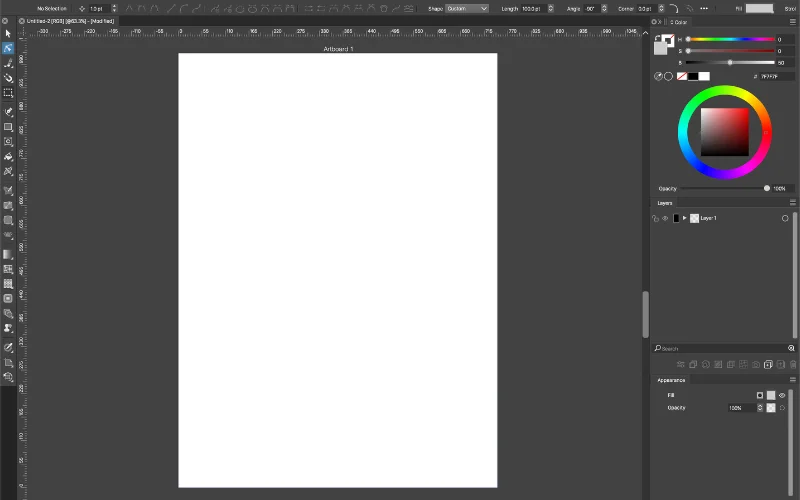
VectorStyler is a new alternative to Illustrator that’s gaining attention. Before it was only for Mac, but now it works on Windows too. Its main draw is its wide range of scalable vector brushes and tools. With it, you get all the drawing tools you need to make amazing illustrations and designs, like vector brushes, shape effects, and text options.
You can import and export designs in many formats, including PSD, AI, SVG, and PDF. It can handle Illustrator files and even lets you import AI brush collections. The interface is easy to use, with lots of cool filters to try out. Whether you’re just starting or you’ve been designing for a while, VectorStyler gives you everything you need to unleash your creativity.
Price: $49
System: Windows, macOS
Try out the Best Heart SVG Collection For Free
9. Sketch
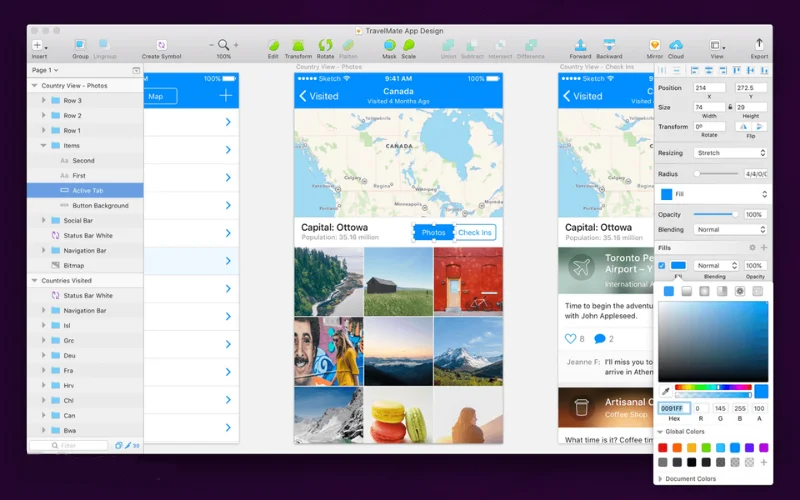
Sketch is a good tool for designing computer interfaces, especially if you’re using a Mac. It can do lots of things and lets you work together with others. It’s pretty easy to learn and can connect with other tools. Sometimes it might be slow, and the prototype feature can be a bit shaky, but if you’re on a Mac with a team, it’s an useful program to have.
If you want a tool to help your team stay organized and work together, Sketch is worth checking out. It has workspaces where you can save and share files, manage your team, work on projects together, and give your designs to developers. It also lets you edit shapes, try out ideas, use ready-made templates, customize your tools, work offline, and more.
Price: $99 (One time payment)
System: Mac
10. Vecteezy
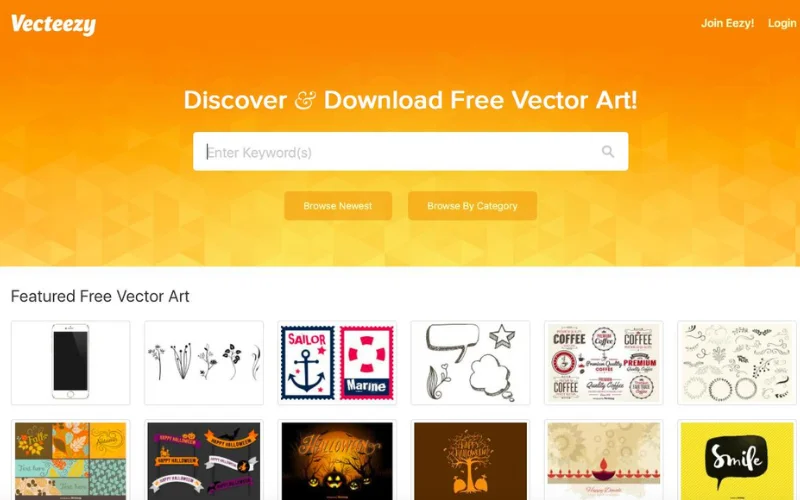
Vecteezy is one of the free Adobe Illustrator alternatives. You can edit SVG files or start from scratch. It offers shapes, clipart, and different fonts for text designs. There’s also a pen tool for drawing and editing paths, along with a simple color-picker for choosing colors. What’s great about Vecteezy is its easy-to-use interface. Even if you’re new to graphic design, you’ll understand how to use it in just a few minutes. It’s simple and straightforward, which makes it helpful for beginners.
The free Vecteezy version has ads but offers plenty of options. Upgrading to the Pro version for more features and no ads. It provides access to their full collection for commercial use, with download limits. Pro Extended offers more protection and removes download limits.
Price: Free, Pro: $14/month or $108/year, Pro Extended: $208/year
System: Windows, macOS, Linux (in browser)
Choose Which Adobe Illustrator Alternatives Is The Best For You
Creating professional vector graphics doesn’t have to be expensive. Whether you’re new to graphic design or a professional, there are free alternatives available. Before picking any software or web app, think about what you need. Adobe Illustrator is great, but it’s pricey. If you’re not used to these kinds of tools, starting with a free one might be better until you’re more confident or need more features.
From Inkscape to Gravit, GIMP to Vectr, and others, there are plenty of Adobe Illustrator free alternatives out there. Trying these options can save you money while still giving you quality results.

Leave a Reply