7 Best Free WordPress Form Plugins In 2025
Website forms are now the most effective tool for connecting users and website owners, no matter what the site is, a blog, online store, or business site. Forms have improved communication efficiency over the years, from the first cumbersome examples with wretched UX/UI to sleek modern designs.
The form is a convenient way to gather information about website visitors without spoiling their experience. This method can skyrocket the website’s conversion to some extent, so you need the most attractive but simultaneously simplest form to implement and ensure it is user-friendly enough. Here are the best free WordPress form plugins that can simplify form creation and contribute to your website’s growth.
1. JetFormBuilder – One of the Best Free WordPress Form Plugins
JetFormBuilder by Crocoblock is a full-featured plugin for building, editing, and customizing any contact form. It allows you to build an utterly operative form within one interface and offers a broad set of tools for designing any form you might need.
Using a convenient drag-and-drop builder, you can effortlessly create a form with various blocks that you can arrange accordingly. JetFormBuilder works flawlessly with Gutenberg.

You can also install free JetStyleManager and style your form so that it is not inferior to Elementor in terms of visuals. As a free WordPress form plugin, JetFormBuilder offers an impressive selection of features:
- Various field types are constantly replenished (e.g., Checkboxes, Text, Text area, Heading, Repeater, Form break, etc.). Mixing it gives you virtually limitless possibilities.
- Post-submit actions – you can select from 11 actions performed after the user submits the form (e.g., Send Email, Update User, Insert/Update Post, etc.).
- Conditional logic to set the visibility conditions for any form field.
- Multi-step forms -Using the Form Break block, you can create a form consisting of several stages and assign it a Progress Bar.
- The Calculated content feature allows building forms with the content that needs to be calculated. JetFormBuilder supports both basic and complex calculations.
- The repeater field allows you to insert or delete a repeatable group of items. This is very convenient when you need to enter the same items manually several times on your website.
- The Hidden fields feature allows hiding form fields on the front end.
The free version of JetFormBuilder is quite advanced. Still, if you want to add more third-party integrations and unique features, you can buy PRO Addons: pay $39 per year for one website or $79 per year for unlimited websites.
Also, the PRO Addons are free for All-Inclusive Crocoblock subscribers.
Pros & Cons
PROS
- Allows custom field styles: With the help of JetStyleManager, you can style the form in Gutenberg.
- Payment methods integration: JetFormBuilder accepts all types of payments securely (PayPal, Stripe, WooCommerce, etc).
- User-friendly visual builder: You can create forms and see how they look on the front end in real-time.
PRO
- Add-ons expand the functionality significantly.
CONS
- No Elementor-specific widgets.
- The PRO addons can’t be purchased separately.
REVIEW:
JetForm Builder – GAME CHANGER FREE Form Plugin From Crocoblock
Also check out these 40+ Free Fonts For Commercial Use you can use on your websites.
2. Contact Form by WPForms
Contact Form Builder, created by WPForms, is often considered one of the best free WordPress form plugins for its user-friendliness, variable functionality, and millions of active installs. So, it is no wonder it is trendy in the WordPress community.
Contact Form by WPForms has two versions:
- Free version – WPForms Lite (available in the WordPress repository)
- Paid version – WPForms Pro (available on the developer’s website)

In the free version, you purchase a simple contact form, a mailing subscription form, and a suggestion form. These are the fundamentals that can suit any website and probably cover all its needs.
The Pro version provides more advanced features, such as PayPal payment forms, front-end post submission forms, conditional logic, multi-step forms, login and registration forms, etc. Both versions have the same friendly interface with the drag-and-drop visual builder in which you create forms.
WPForms offers excellent and convenient pre-built templates. You can save time by using the previously arranged form. You can make any changes and design a contact form in literally two minutes.
In the Lite version, you can easily change the integration with the Constant Contact distribution service on the Marketing tab, create a mailing subscription form, or another form that will transfer visitor data to the selected Constant Contact service list.
The prices for the Pro version start from $39.50 per year to use on one website.
Pros & Cons
PROS
- User-friendly and straightforward visual builder and pre-designed templates. Even the newbies can deal with this form builder plugin for the first time.
- Variety of form types. The Lite version gives the possibility to create the essential kinds of forms.
- Effective spam protection. WPForms provides an efficient and straightforward Captcha and Google reCAPTCHA solution that does not require extreme action from the visitor.
- SEO-optimized. WPForms positions itself as one of the most SEO-friendly contact form plugins so that you will avoid worries about conversion.
CONS
- The Pro version is a bit overpriced: Depending on the functionality you need, you can find a free analogue.
- The Lite version is limited: Despite some benefits WPForms provides, the free version is still limited — you can create only three types of forms for free.
- You can’t purchase the add-ons separately: WPForms has no function to buy the only extension you need, as you can do with Ninja Forms.
REVIEW:
The plugin has more than 4 million installations, 9000+ five-star reviews, and an average rating of 4.9 stars. Most visitors say it is simple and convenient, easy to use, and clean; someone calls it an excellent plugin for the basics. Check out this video review: WPForms Overview & Basic Contact Form Set Up!!
Also check out How To Choose The Perfect WordPress Theme For Your Website
3. Ninja Forms Contact Form
From its first release in 2011, Saturday Drive developers constantly accumulated the necessary functions. They improved the user interface, making it a highly functional free WordPress form plugin.
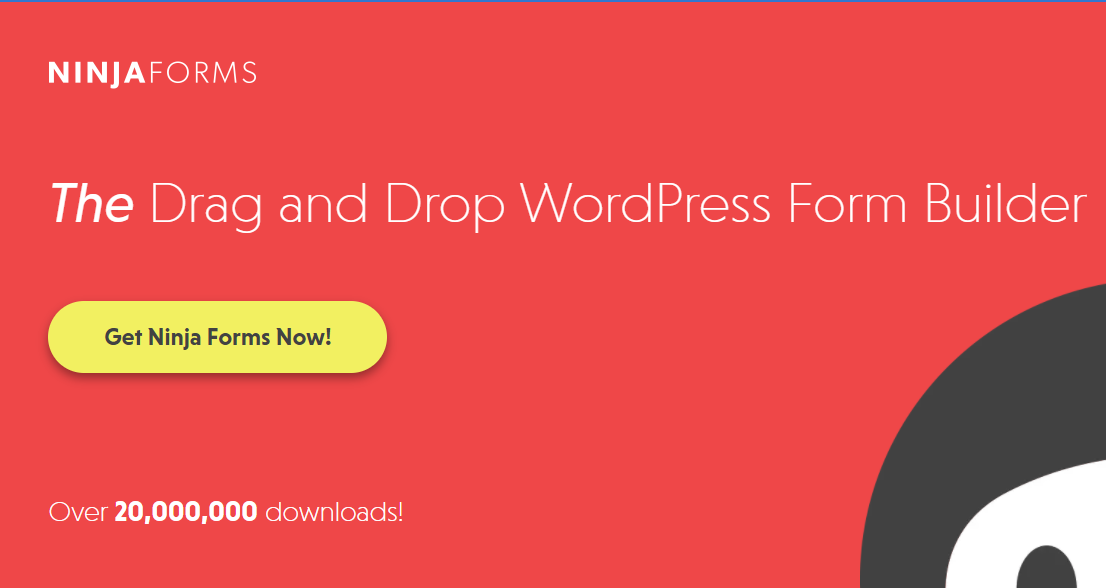
Ninja Forms is one of the most popular plugins for creating and managing forms in WordPress, with the following features:
- A pleasant and accessible visual interface
- About 30 types of different fields
- Convenient drag-n-drop builder
- Allows saving and managing a list of sent data
- Export/import forms and selected fields
- Spam protection
- Send without reload (AJAX), etc
Builder Pack Pro offers additional premium functionality: layouts and styles, multi-stage forms, conditional logic, and file uploading.
On the Form fields tab, you can choose from four templates: blank form, contact form, request form, and registration for the event. This is a very accessible and flexible constructor. The simplest form was created in just a couple of minutes. On the Emails and Actions tab, you can set up a successful send message and an admin email notification and save the sent data.
On the Advanced tab, you can set restrictions such as disallowing duplicate values for fields, limiting the number of form submissions, or adding and performing simple calculations for fields. Calculations support any field with digital input or another field with Calc Value support.
Ninja Forms come with a small set of styles and mostly match the theme using its design rules. Using CSS, you can specify the container and element class for additional manual stylization.
The prices for Ninja Forms Pro start from $49.50 per year for one website (personal use) and $99.50 per year for 20 websites (business solution).
Pros & Cons
PROS
- The core plugin provides basic functionality for free: If you want to enhance this version with add-ons, you must buy the Pro version.
- User-friendliness and ease of use: The drag-and-drop builder simplifies the form-building process and instantly shows how the form will look on the front end.
- Flexible solution: You won’t need to buy a costly bundle to make your forms more advanced. You can choose some add-ons and purchase them separately.
CONS
- The free version lacks features: For instance, you will not be able to create dynamic forms, so you will need to buy a conditional logic add-on.
- The Pro version is pricey: If you need growth and expanding functionality, Ninja Forms becomes more expensive than its competitors.
REVIEW:
The plugin has more than 1 million installations, about 900 five-star reviews, and an average rating of 4.4 stars. Most visitors say it is the best plugin with perfect forms and an excellent editor; many users also underline the outstanding support or claim that it is easy to use with powerful features. Check Out this video review: Ninja Forms Overview, Tutorial, and Styling – The Best WordPress Contact Form.
Also Check Out Basic WordPress Tricks Every Designer Should Know
4. Formidable Form Builder
Formidable Forms, developed by the Formidable Team, allows you to create and configure WordPress forms quickly and easily using the simple drag-and-drop interface and the visual form styler. Built-in spam protection and custom HTML and CSS make this form plugin a powerful option.

Formidable Forms plugin makes it very easy to create full-featured contact forms in minutes without code. Fields can be added with a single click, and the drag-and-drop builder lets you change the order quickly. Form records are automatically saved and can be exported to a CSV file. Custom CSS and multiple layout options mean you can customize your forms to suit your site.
In addition, with Formidable Forms Lite (free version), you get a form autoresponder feature to set up accordingly and enter the most suitable field placeholders in your form. Besides, you may be sure that all the forms you build with Formidable Form Builder are mobile-friendly. Also, the forms are WCAG/A11Y compliant.
Formidable Forms allow unlimited form submissions and give the possibility to import/export forms and styles. Besides, you can save all the entries to the database and view them in the backend afterwards.
The Pro version (from $39.50) adds more field types and professional functions, such as field calculations, conditional logic, and chart data mapping.
Pros & Cons
PROS
- Convenient drag-n-drop form builder
- Excellent combination of the feature set
- Pre-designed templates
- Endless possibilities for the complex forms
CONS
- It can be unstable when the updates are available
- Difficult to integrate with third-party addons (like Zapier)
- No advanced conditional field values
REVIEW:
The plugin has over 300K installations with about 700 five-star reviews and an average rating of 4.7 stars. The users state it is a solid form plugin, a complete and well-working solution. More reviews are available on WordPress.org. Check out this video review: Formidable Forms First Look: Is It The Most ‘Advanced’ Form Builder
Also check out 7 WordPress Membership Plugins To Create a Subscription Site
5. Forminator
Forminator is a free WordPress form builder from WPMU DEV. It offers integration with Mailchimp, Campaign Monitor, Trello, Slack, and many other third-party solutions. It also supports Stripe and PayPal payments. Although Forminator is a free plugin, its feature list is like that of a premium plugin.
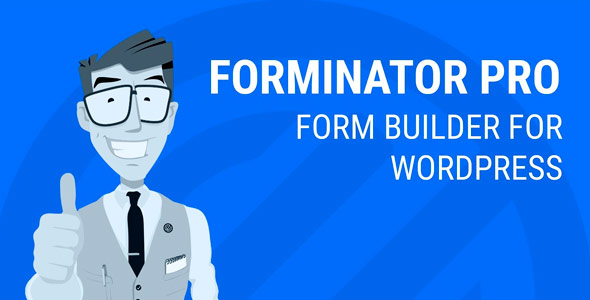
Forminator provides a drag-and-drop designer for creating forms. It doesn’t give a live visual preview, but it is still relatively easy to use. The plugin allows the creation of three form types: standard forms, polls, and quizzes.
You have much more flexibility for standard forms than with a regular plugin. For example, you can create:
- Payment forms via Stripe or PayPal.
- External forms of sending messages that add content to any message.
- Subscription forms with multiple email marketing integrations.
Other useful free features:
- This controls the input/submission of a form in the toolbar, including the ability to disable or restrict it to comply with GDPR.
- Conditional logic.
- Custom email notification forms.
- You can protect against spam with honeypot fields or set a policy allowing only authorized users to submit a form. You can also connect to the reCAPTCHA.
Forminator, with all its features, does not look like a free plugin. However, it offers free access to features that would cost more than $100 in almost any other form builder, and that’s a nice advantage.
Forminator Pro provides more third-party integrations, allows the creation of multi-step forms, and offers dynamic prefilling and other features. It costs $60 per year for one website.
Pros & Cons
PROS
- The plugin is compatible with Gutenberg
- Meet GDPR requirements
- Provides styling options
- Free and Pro version has almost the same features
CONS
- Pro subscription is pricey and unreasonable
- Has too much extra CSS for forms
- It doesn’t allow to embed video in polls
REVIEW:
The plugin has more than 100K installations with 500+ five-star reviews and an average rating of 4.8 stars. For instance, the user with the nickname “istavridi” says:
“Great interface design, super easy to use, and great functionality. I don’t normally write reviews, but I loved it so much, I just had to this time!”
Also check out: Elementor: The Ultimate Photography Website Builder
6. Best Free Form Builder WordPress by Kali Forms
Contact Form builder created by Kali Forms offers options for unlimited fields (text, name, e-mail, text area, etc.), drag-n-drop field reordering, tooltips, validation rules, embedded animations, and visual styles. The best free WordPress form plugins entries are automatically saved and can be exported to a CSV file. Custom CSS and multiple layout options mean you can customize your forms to suit your site.
This free wordpress form builder is a lightweight and minimalistic solution that provides rather basic functionality. The developers guarantee that you will not face performance issues caused by the overload of plugins when using it.
Kali Forms provides two templates for building forms: a standard contact form and an employee information form (specifically for the onboarding process). All forms are adaptive and look great on mobile, tablet, and desktop devices.
Kali Forms are also integrated with advanced spam protection, such as Google’s powerful reCAPTCHA and spam honeypot system, and include tracking options.
The Pro version gives 13 more templates, such as appointment forms, customer feedback forms, running calculator forms, etc. The basic plan starts from $29; with it, you get conditional logic, PayPal, MailChimp, HubSpot, and other integrations. This is one of the best free form builder WordPress has.
Pros & Cons
PROS
- Minimalistic and lightweight
- Effective anti-spam protection
- Supports custom CSS
CONS
- The free version has somewhat limited functionality
- Users face issues when installing
REVIEW:
The plugin has more than 30K installations, about 50 five-star reviews, and an average rating of 4.8 stars. Users describe it as “a great alternative to those other pricy plugins.” They also highlight its excellent flexibility and good customer support. One user claimed that it doesn’t work. More reviews are available on WordPress.org.
Also check out 25 Examples Of eCommerce Website Design To Get Ideas From
7. WeForms – Best Free WordPress Form Plugins
WeForms, developed by the company with the same name, is more than just a contact form plugin. It is a fast and straightforward form builder that allows you to create all types of forms for personal and business purposes.
WeForms is designed for the average user, so those who don’t have coding skills or technical knowledge will easily handle this plugin. The minimalist design comes with an intuitive interface that makes WeForms extremely user-friendly. In addition, the preview function greatly extends the built-in drag-n-drop function. You can check in real time what your form will look like after publishing.
With pre-installed ready-made WeForms templates and the development of specific forms, you can start with just a few clicks. Also, you can use CSS code to customize your form design easily. The freedom to create standard forms for your sites and business is all yours. It also looks great on any theme.
Keep your posts organic and spammer-free using the reCAPTCHA function. Adapt smartly and efficiently to your user’s behaviour using conditional logic, or use the multi-step function to create user-friendly long segmented forms. WeForms is definitely the best free WordPress form plugins.
The price for weForms basic plan starts at $39.
Pros & Cons
PROS
- More than 30 types of form fields to choose from
- Pre-designed and highly customizable templates
- Possibility to set expiry time for the forms
- AJAX one-page submission
CONS
- Outdated and inconvenient UI\UX
- Lacks some useful third-party integrations
REVIEW:
The plugin has over 30K installations with about 90 five-star reviews and an average rating of 4.6 stars. The users state that it is a perfect and easy plugin; some claim it is excellent but lacks one vital feature (still isn’t mentioned), while others highlight the decent customer support. More reviews are available on WordPress.org.
Also check out How To Create Clean Website Designs
Wrapping Up – Best Free WordPress Form Plugins
In the above list, we provided a wide range of form builders suitable for different scenarios. Thus, you will be able to find a free WordPress form plugin that fits your needs. So if you don’t have one, add the form to your website today to begin receiving feedback from your visitors!
Do you use any of these best free WordPress form plugins on your website? We want to hear about your experience, so please share your comments below.
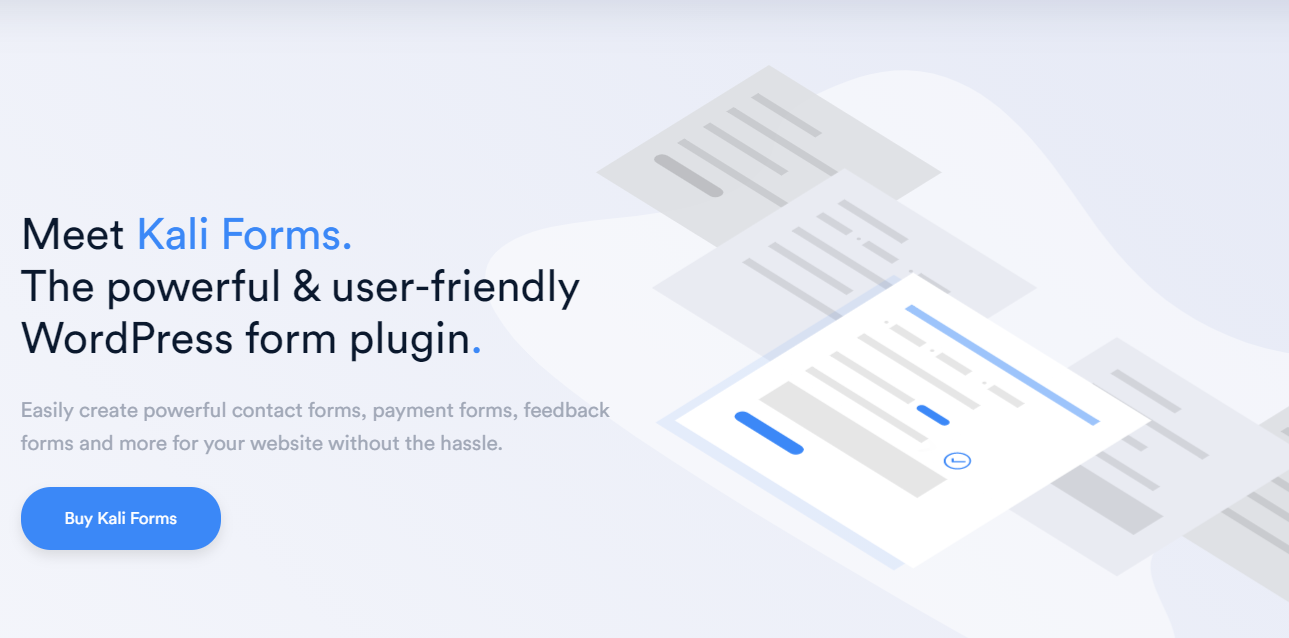
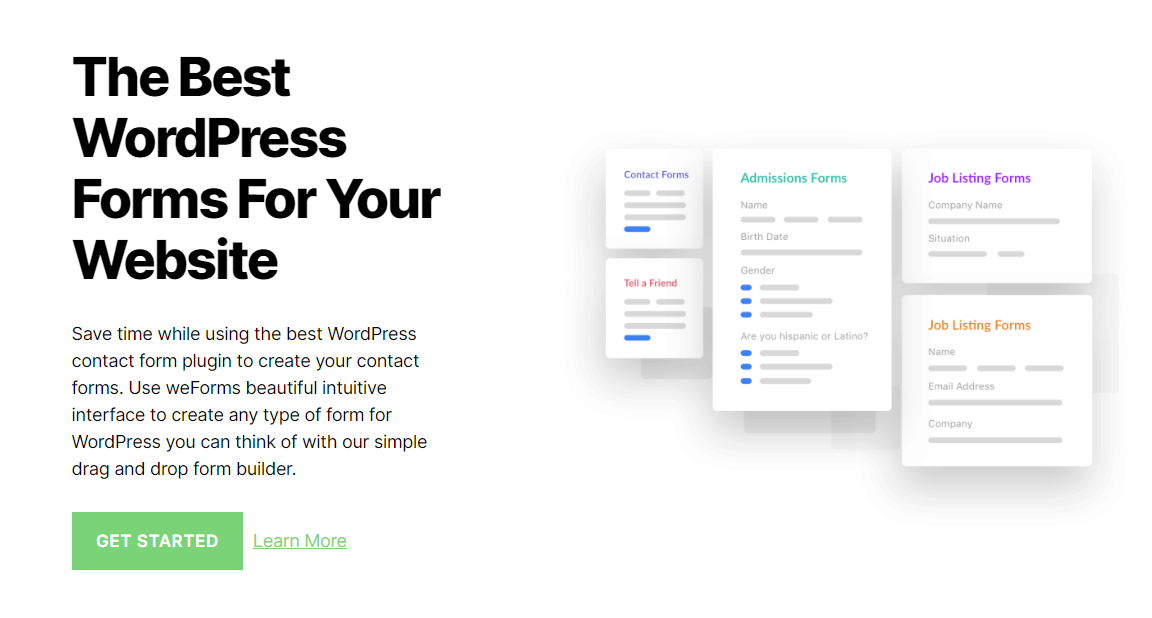
In order to collect information about website visitors without interrupting their experience, the form is a practical solution.
Well-argued and interesting article!
I’m going to try some of these form plugins, because you always have to try them out and compare them to know which one is better for you, don’t you think?
I completely agree! Website forms are essential for user engagement. They’ve evolved remarkably, much like how Flappy Bird redefined mobile gaming with its simplicity yet addictive nature. Just as players must navigate through pipes, users now effortlessly navigate forms for communication. Improving UX/UI is crucial, ensuring we don’t frustrate users but rather enhance their experience.
These plugins enhance user interaction, streamline data collection, and boost engagement.
Thanks for such a nice guide!