10 Kids Website Design Ideas & Tips
Hey there, fellow explorer of the digital realm! If you’re diving into the exciting world of designing websites for kids, you’re in for a treat! Kids these days are like little digital wizards, and creating a website that speaks their language can be a magical journey.
But hey, designing for kids isn’t just about slapping on some bright colors and calling it a day. It’s about crafting an online space that’s not just fun, but also safe and engaging. So, whether you’re a web design whiz, a teacher, or a cool parent looking to create something special for the little ones, we’ve got you covered!
When designing for a different target, like children, you have to keep in mind that, even though they are underage, they do have preferences and they are very picky. Here are some kids website design ideas and tips to keep you sorted.
As general rules in creating a web design for kids, take a look at the tips below:
- 1. Use bright, vivid colors. Kids love them and they will capture their attention for a long time.
- 2. Happy mood. Kids will come back to a website if they have a happy experience with that website.
- 3. Nature elements. Use natural elements in the website design that the kids can rely on. Use trees, leaves, water, snow, animals.
- 4. Animated characters. Kids just love animated characters! Large, animated, speaking characters can grab and hold a kid’s attention.
- 5. Create in-depth design. Kids have a great imagination! Create a website design where his imagination can run wild by using depth in design elements (such as landscapes, shapes, shiny gradients, and floating objects).
- 6. Intuitive call-to-action buttons. Create a simple area/focus point for the kid to see and click easily.
- 7. Interaction. Kids don’t like to read, they like to play. So include interactive elements in your website.
Here Are 10 Great Kids Website Design Ideas:
1. Barbie
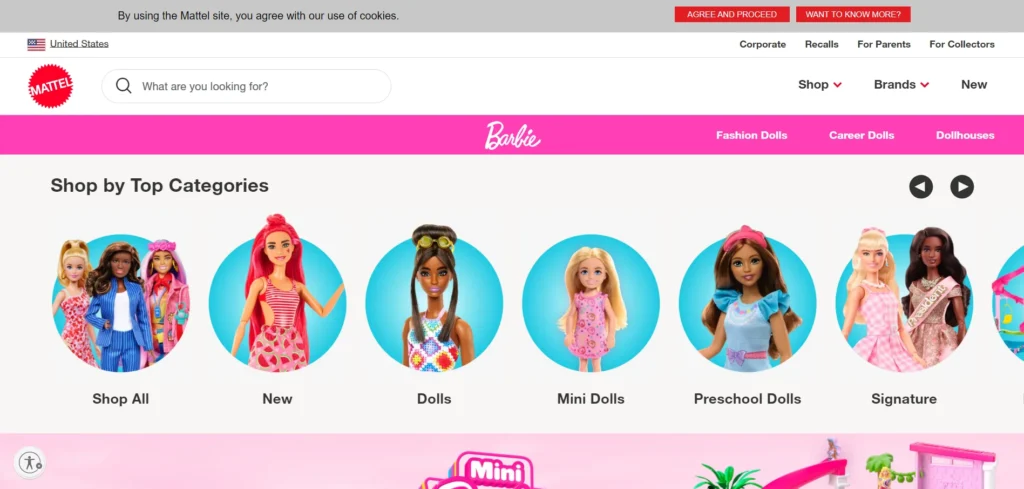
2. PBS Kids

Check Out: 10 Best Minimalist Portfolio Templates To Try In 2024
3. Disney Princess
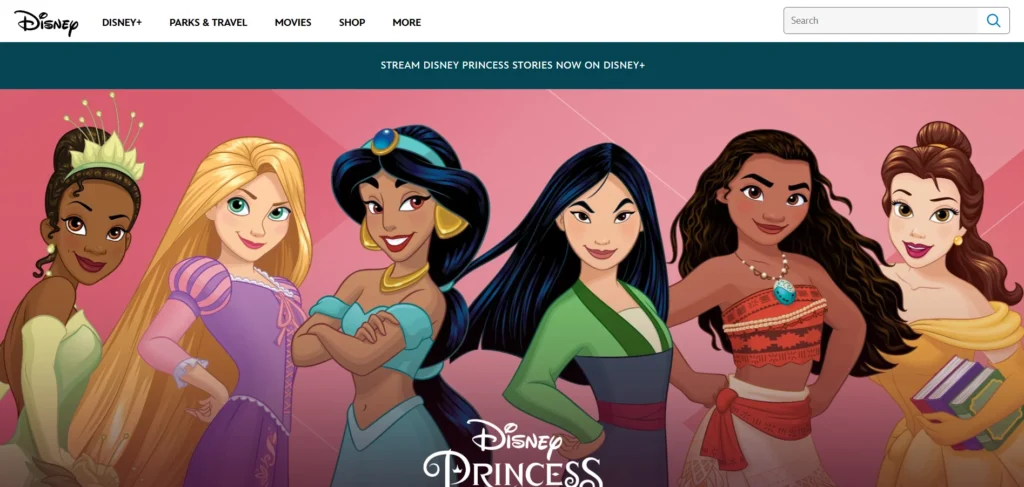
4. Funbrain – Design Ideas For Kids Websites
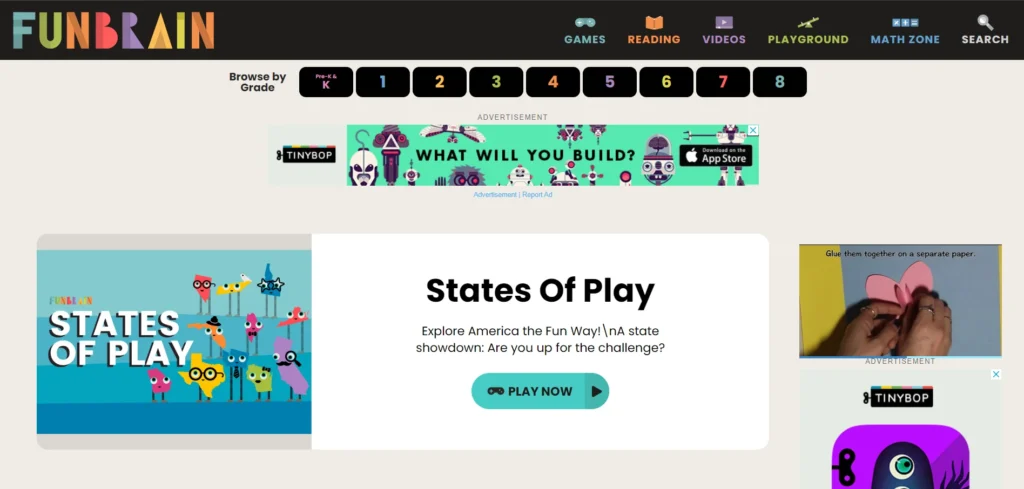
Check Out: Top 9 Free & Inspiring PSD Website Themes
5. Hasbro
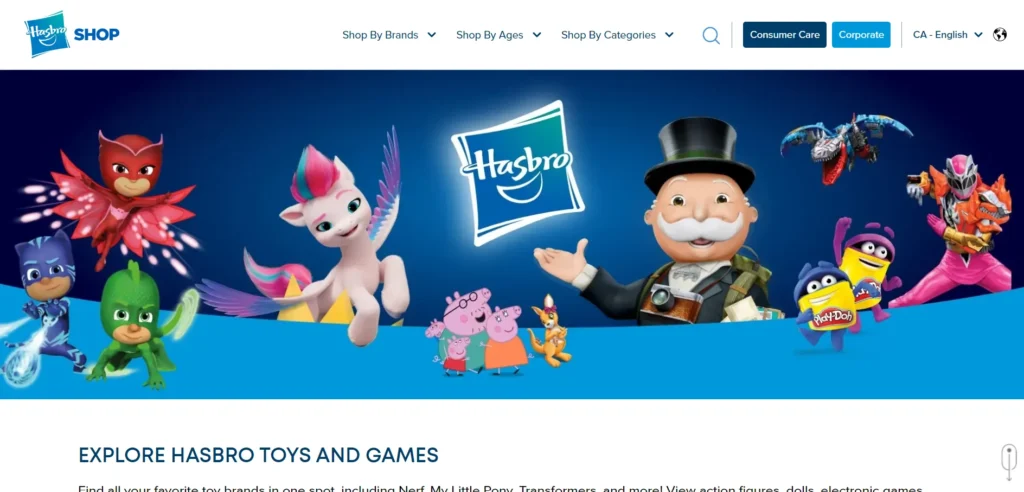
6. Sesame Street
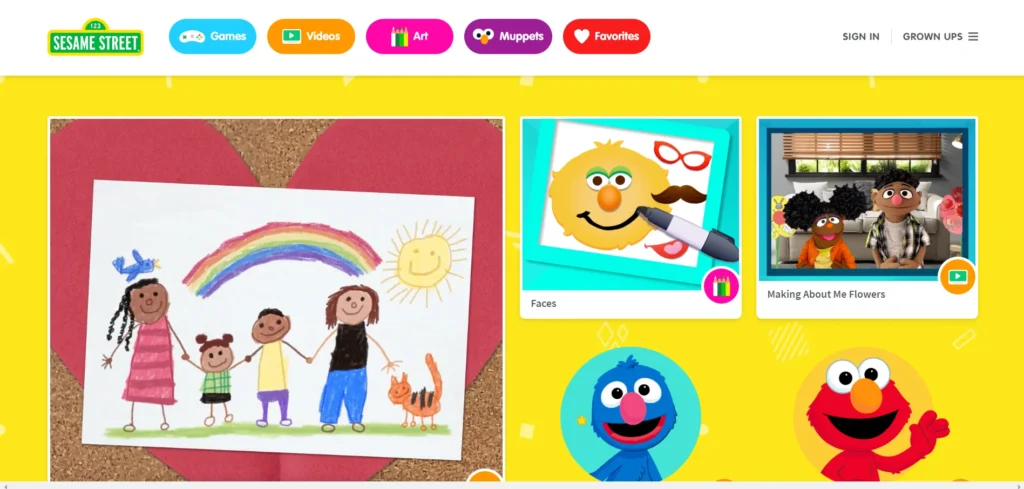
Check Out: CyberChimps Responsive Themes
7. Pop Cap Games Kids Website Design
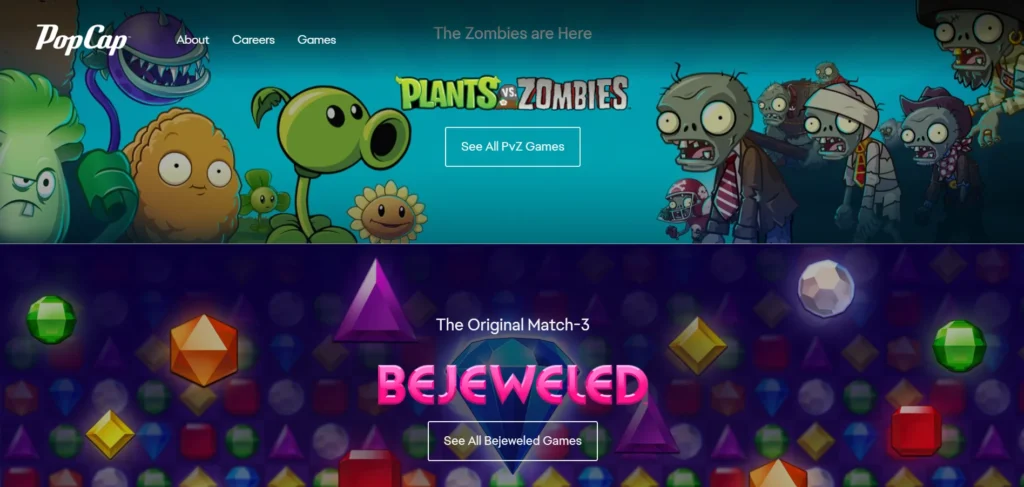
8. Mattel
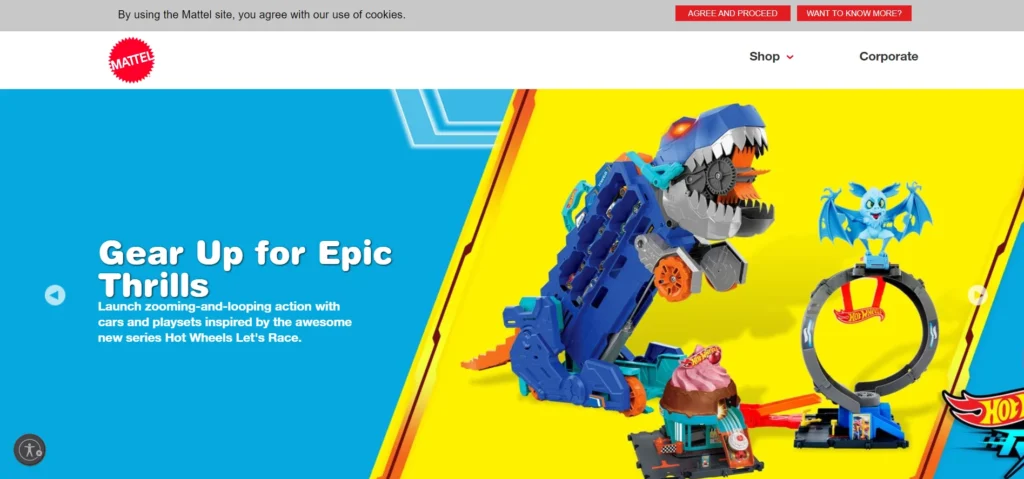
Check Out: 9 Great Examples of Responsive Websites
9. Webkinz Kids Website Design
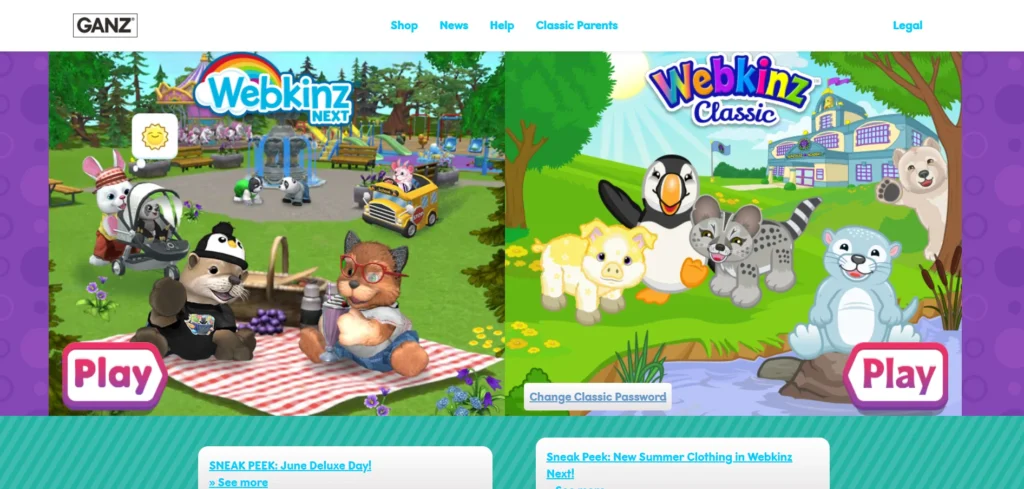
10. Crayola

Check Out: 10 Under Construction Pages For Your Inspiration
Which of these design ideas for kids websites did you like? Let us know in the comments below.
Like this post? Check out more graphic and web design ideas on our blog.
The most important thing when designing for small children (i have them two) is to put interactive elements on site i think and also to play with strong and vivid solors.