5 Powerful Content Writing Tips For Beginners – Visual Content VS Text
In the dynamic realm of marketing, delivering information effectively is crucial. The battle for audience attention is fierce, especially with the vast ocean of daily online content. Understanding the optimal way to present information is key to standing out. In these content writing tips for beginners, let’s consider the importance of visual vs. textual content.
Table Of Contents
The Variety of Content Forms

Content comes in diverse forms – text, images, video, or a fusion. The question arises: What’s the best way to showcase content on a website? This discussion delves into the comparative advantages of visual and text content.
Because about 65% of people are visual learners, a quick answer would be to go visual and use many images. It’s certainly logical to do, knowing from our experience that images and infographics convey information well.
However, visual content is not the ultimate content form. Here, we discuss the comparative advantages and disadvantages visual content v/s text content.
Read ahead to get some content writing tips for beginners while we uncover the difference between these formats.
Check out: 5 Ways Writing Is Related With Design
1. Visual Content Dominance
Visual Processing Superiority
Our brains process visuals 60,000 times faster than text, with 90% of information being non-verbal. This innate preference makes visuals a powerful tool for quick comprehension.
Memorability

Visuals leave a lasting impression, with individuals remembering up to 80% of what they see compared to 20% of what they read. In terms of memorability, visuals are unparalleled.
Engagement and Attraction
Visuals can increase web page views by 67%, attract the right audience by 40%, and garner 40% more positive responses than text-based content.
Additionally, statistics have shown that 40% of online users will respond more positively to visual content than text-based content.
Video Power
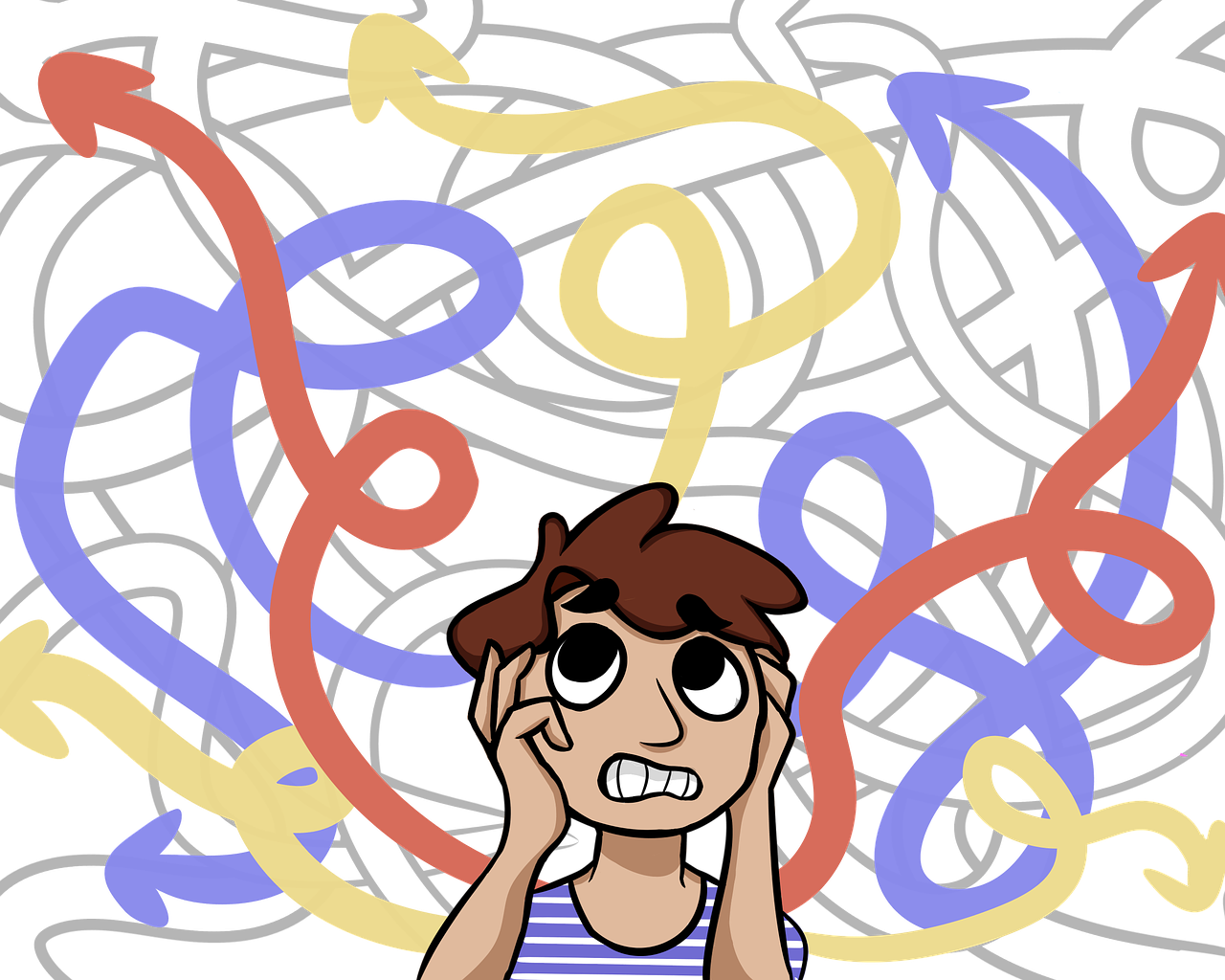
Video content is particularly impactful. Over 85% of people in the United States watch videos online, and experts predict videos will constitute 80% of global internet traffic by 2019.
Most people seem to enjoy watching videos and react positively to compelling video content.
2. Textual Strengths
Loading Speed

Text is preferable for fast-loading pages, as numerous high-quality images can slow down loading times, leading to potential visitor loss.
While most people still use multiple platforms to access websites, mobile usage has continued to increase. Mobile devices are handy and allow you to access the Internet anytime and anywhere.
If you only have ten seconds to spare, visuals will help you digest information quickly. However, there is a caveat to this advantage, which is the next thing on our list.
If speed is your concern, the text is the way to go. Pages that have several high-quality images will take longer to load. This can decrease the number of visitors to your site.
Studies have shown that the longer a page takes to load, the more users abandon the site. Today, a page load time of ten seconds is considered very slow, with about 40% of visitors leaving after the tenth second.
For best results, aim for a page load time of between two and five seconds. While images are essential to a website, saturating your pages with visuals can also backfire.
Younger People Prefer Visuals
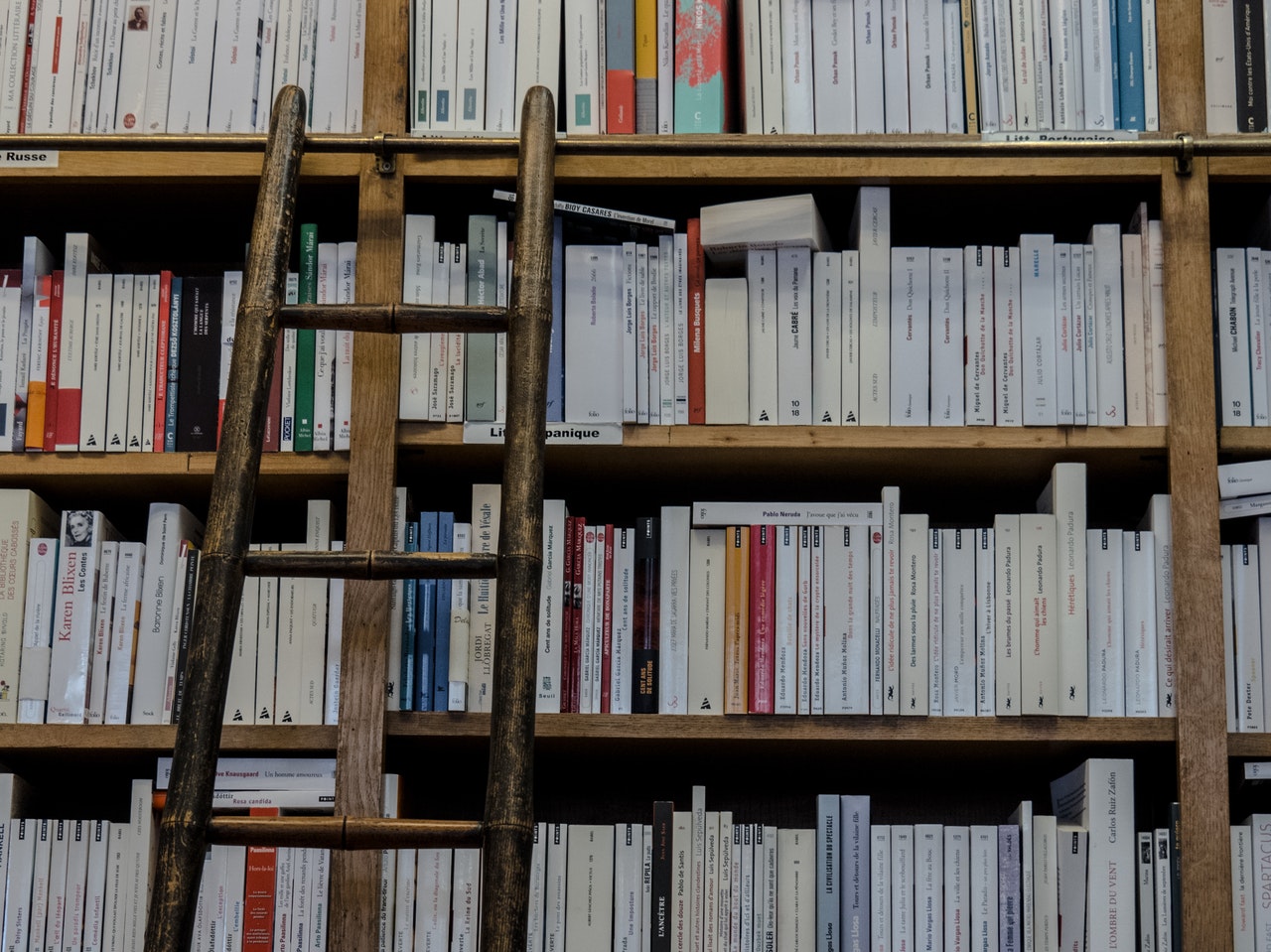
If your business targets the younger crowd, visuals will benefit you more. Digital marketing experts often use elegantly designed visuals to attract this demographic.
Young people between 18 and 24 are particularly attracted to videos and indicate a strong preference for them. Meanwhile, older generations prefer to get their content through news articles, emails, and reports, all text-based content.
Accessibility

Text is more accessible for visually impaired users using tools like screen readers. Unlike graphics, it can be resized for better readability.
Visually impaired users need other tools to navigate websites. Some need to adjust the font size so they can read better. Text content can be easily enlarged for the benefit of these users, but you can’t resize graphics.
Others often use devices like screen readers to help them navigate. These text-to-speech screen readers translate what is on the screen into audio.
If your website only contains visuals, then screen readers cannot ‘read’ it. Make your images more accessible by providing alt-text for each visual element.
Viral images and videos go viral partly because people share more visuals than text. The average person only reads about 20% of the text on a webpage or post. If the text is not compelling or interesting enough, the person leaves the page.
If your goal is to go viral, it’s best to accompany a short text with visuals. Visuals are also the best bet when creating content for your social media sites.
Getting a post to go viral can boost your brand awareness and increase your conversion rate. Plan carefully before creating an infographic or image that you want to go viral.
You’ll want to maximize the attention you expect the post to receive. Make sure your visuals contain your logo and website or social media information.
When a post goes viral, it would be hard to insist that every person who shares it must link back to you. By putting your brand on the visuals, your information is automatically shared along with the post.
Search Engine Optimization

Purely visual websites might miss out on search engine optimization opportunities. Including text descriptions and alt-texts is crucial for effective SEO.
Search engine optimization uses keywords to determine what results to show. If your website is purely visual, then you lose the chance to optimize your content for search engines.
If you present most of your information in graphics, search engines will not be able to index your website. So, when people search for a particular keyword, your website might not be included even if it has the word embedded in an image.
To work around this, be sure to include text descriptions on your website, taking note of important keywords. Provide alt-texts for all your images so search engines will have something to index.
3. Target Audience Considerations
Age Demographics In Visual vs Text Learning
Younger audiences, especially those between 18 and 24, lean towards visuals, particularly videos. Older generations prefer text-based content.
Virality
Visuals, especially when accompanied by concise text, tend to go viral more often. They are shared more than text, contributing to increased brand awareness.
For many businesses, getting traffic to their websites is not enough. The key is getting targeted audiences to visit the sites. Once you have your target audience’s attention, visual elements can increase your online engagement by up to 37%.
Businesses that rely on customer loyalty will surely benefit from this increased engagement. It builds customer relationships, which will affect revenue and brand awareness down the line.
As a plus, product videos also help generate revenue. Studies have shown that visitors spend more time on websites with video elements. More importantly, online shoppers are 85% more likely to act on a product offer after watching an explainer video.
4. Finding the Right Balance
SEO Considerations
A balance between visuals and text is vital for SEO. Text descriptions and alt-texts ensure search engines can effectively index your website.
Audience Engagement
Visual elements increase online engagement by up to 37%, fostering customer relationships crucial for businesses relying on customer loyalty.
Complementary Roles
While visuals capture attention and aid recall, text provides context and makes websites more accessible.
In many aspects, visuals do trump text. However, images and videos still have limitations. Visuals allow people to remember more details, while words can provide context for the visuals.
5. Tailoring Content to Audience Needs
When deciding the content mix, consider your target demographic, product type, and the nature of your business. A strategic blend of visuals and text optimizes your website for diverse audiences.
In the end, you want your website to include images and videos that effectively explain your business. But you’ll also want to accompany them with text that explains the visuals further.
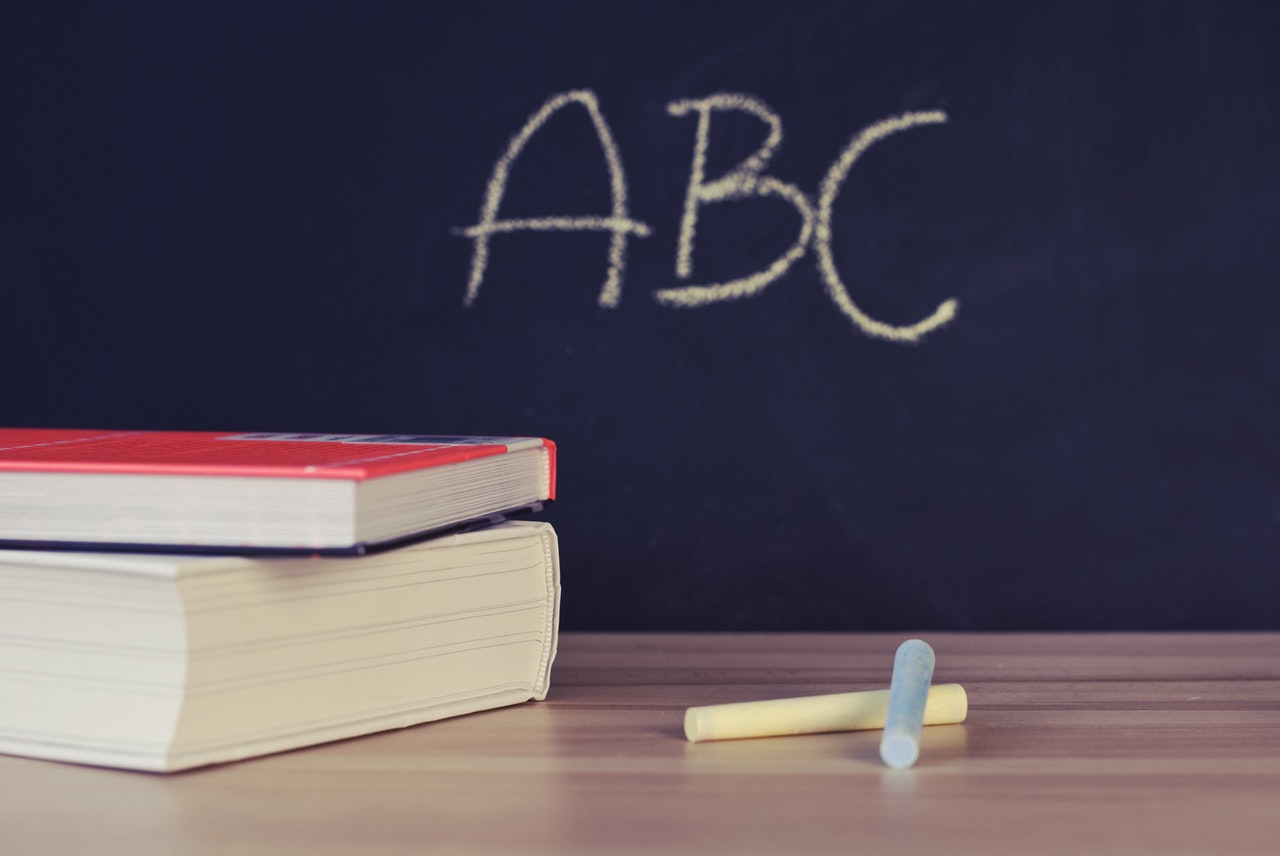
Use good quality visuals to break up long paragraphs of text and vice versa. Several images on a single page might be too distracting for a reader, so adding some text can help create clear sections.
You also need to consider your target demographic and your product. Younger people tend to favor visuals and respond better to them, while older people prefer reading text descriptions.
Additionally, the text is easier for people who use assistive devices such as screen readers. Your business and products likewise affect your marketing content.
Highly specialized and technical products need more descriptions. Of course, products that appeal to the visual senses, such as those in the fashion and beauty industry, need more images.
Finally, products that need simple how-to instructions will benefit from videos.
Conclusion – Visual Content vs Text Content
This blog provides content writing tips for beginners. The challenge in content creation is to strike the right balance between visuals and text.
Understand your audience, product, and business goals to create content that captures attention and provides meaningful information. A thoughtful blend of these content types forms a robust branding and marketing strategy, ensuring your website resonates effectively across various platforms.
Make sure to use what you’ve learned from content writing tips for beginners next time you’re writing.
Like this post? Check out more amazing design ideas on our blog.

we enjoy what you guys have posted here. don’t stop the super work!
visuals content format is better why because it will save time and we can identifies quickly.
visuals better why because we can save time and quickly understand
Visuals are better because we can easily understand the content and it also saves our time.
Visual is good we can clear understand the better
Visual help to understand more as compared to Text