Photoshop Tutorials Roundup – January 2012
This January, I found a lot of awesome Photoshop tutorials on the web! Seems like designers didn’t waste any time and they started this year in force! Here’s what’s on the menu today: how to create grunge textures, type treatments, how to use various PS tools such as Painting brush, curves and levels & others, how to create amazing photo manipulations and how to blend images and work with lighting and shadows.
Create a Grunge & Textured Mixed Collage in Photoshop

Sharp Fold Text Effect
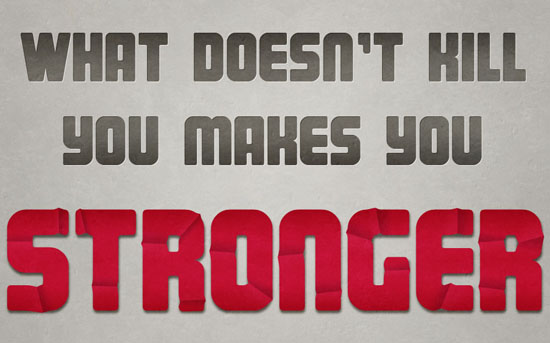
Design Abstract Surreal Text Effect with Metal Texture in Photoshop

How to Create a Fantasy Haven for Travelers in Photoshop

Photoshop Tutorial: Create an Emotional Post War Scene

How to Create a Photo Manipulation of a Wolf in Stormy Weather

How to create Abstract Colorful Valentine’s Day Card with Beautiful shiny hearts in Photoshop CS5

How to Create High Quality Metal 3D Text in Photoshop

Create Elegant Leafy Lettering in Photoshop – Tuts+ Premium Tutorial
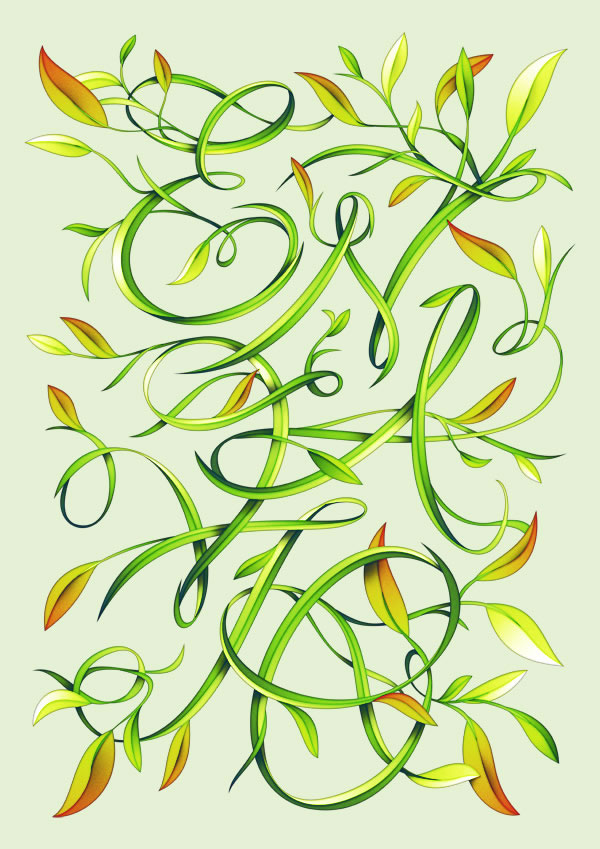
Photoshop Tutorial: Create A Colorful Coral Reef With Exotic Fish

Realistic Rainy Window Effect in Photoshop

I hope you enjoyed these tutorials and that you will learn some new stuff from them. Can you tell us which one is your favorite?
Do consider adding our rainy window effect tutorial seen at http://www.entheosweb.com/blog/tutorials/realistic-rainy-window-effect-in-photoshop
Thank you for the suggestion. I added your tut ;)
Thank you Adriana :)
hum